E-books
E-books are digital versions of books, which you can read on computers, mobile phones or tablets. You can read and download the books from home, if you log in with your user account first. You don't need a library card to read our e-books.

E-books are digital versions of books, which you can read on computers, mobile phones or tablets. You can read and download the books from home, if you log in with your user account first. You don't need a library card to read our e-books.
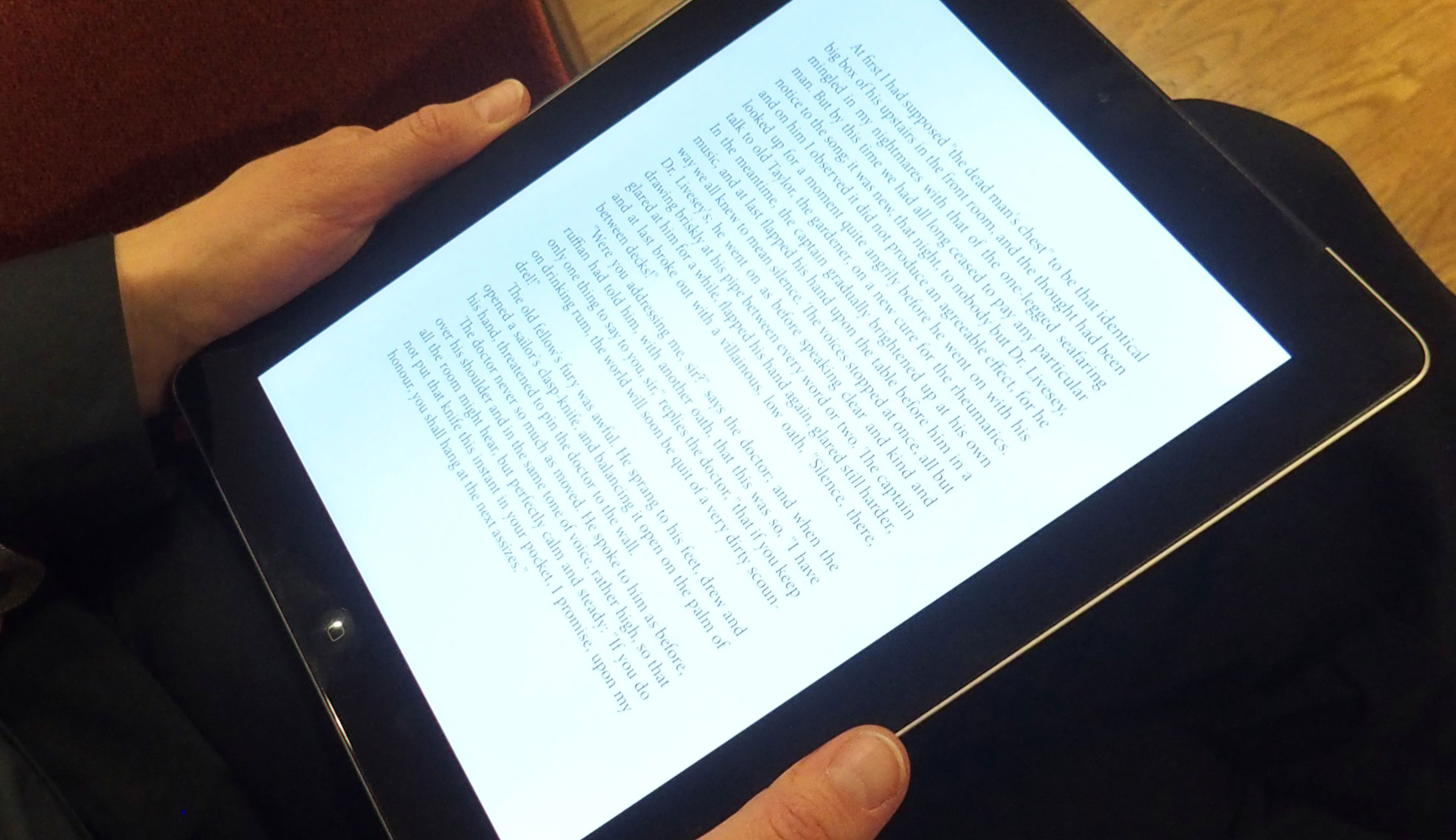
You can search for e-books in several places. Often, you need to specify that you are looking for e-books.
We have both purchased and free e-books in our catalogue. Search for author, title or subject and limit your search to E-bok.
You can read them on-line or download them to your computer, tablet or mobile phone.
Instructions:
If you have any questions about our e-books, contact the Library by phone 026-64 85 48 or via e-mail biblioteket@hig.se
If you have technical problems, please contact our support system via e-mail support@hig.se